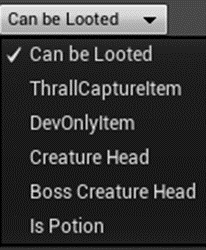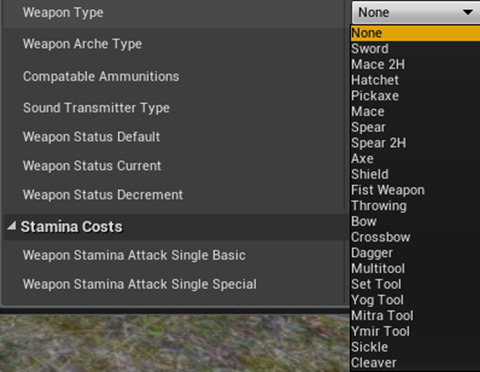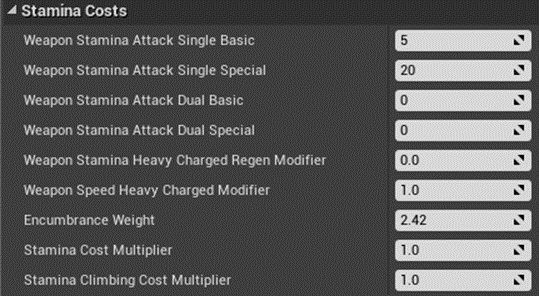Item Table
The Item Table in Conan Exiles is the source for all items in the game. It allows you to create any sort of item you like, provided that it is hooked up correctly. This primer will go through the sections of the Item Table and explain what they are and how to use them.
Row Name
The row for each entry in the ItemTable is a unique ID. This ID is used for most methods of identifying the item and is called a "Template ID" in functions used in the event-graph. If you want to use a more human-readable version of this, you will also need to hook up new entries in the "ItemNameToTemplateID" datatable, which allows you to use your items in the systems that use a readable shorthand instead of the ID's (for example, the loot systems). Items need to fit into an int32, so between -2147483647 and 2147483647.
Items/
Name - The display name of the item
Short Desc - The short description of the item, shown in recipes and in the inventory
Long Desc - The long description of the item, shown when the "Info" button is clicked
Icon - The icon of the item, unsurprisingly enough.
Icon Layers - If there are entries in this array (can go 3 entries deep) these images are overlaid on each other and make up the icon instead. A typical usecase for this is to add a border or colored background to an existing icon.
Item Class - This is the most important entry in the entire ItemTable. It determines the main blueprint that should be loaded for the item.
For items that aren't used, consumed, equipped or otherwise have special effects tied to them, this should default to the "GameItem" class. For all other items, this needs to be linked to a proper blueprint. Since this is a very important part, it may be a good idea to go through some of the most commonly used itemtypes.
-
BPGameItemWeapon
-
Any weapon and/or tool should use this
-
-
BPGameItemArmor
-
Any armor or wearable should use this
-
-
BuildingItem
-
Any building piece and/or placeable should use this
-
-
BPGameItemFood
-
Any consumable item should use this
-
Building Class - if your item is a placeable or building piece, this is where you should link to that blueprint.
Visual Object - This is only used for weapons and decide which blueprint to load as the basic weapon. After this, the Visual Static/Skeletal meshes are loaded into this blueprint and used. You can think of this entry as a way of having a "Visual Weapon Template" if you will. These weapon templates determine how weapons are held, if particles and lights are shown, etc.
Action Blueprint Use - Not used
Max Stack Size - If your item can stack, this number determines the maximum stack size of the item.
Equip Location - The Equip location of the armor or weapon. Equiplocations are as follows:
-
Main Hand (Right Hand)
-
Off-Hand (Left Hand)
-
Helmet
-
Chest Armor
-
Gloves Armor
-
Legs Armor
-
Feet Armor
-
Two-Handed
-
Unarmed Right
-
Unarmed Left
-
Warpaint
14. Saddle
GUICategory - Used for sorting in the GUI
Item Tags - Not used internally
Visual Static Mesh - Primarily used for weapons (buildings and placeables are set up in the Building blueprint link instead)
Visual Skeletal Mesh - Primarily used for bow weapons (buildings and placeables are set up in the Building blueprint link instead)
Visual Destructible Mesh - Primarily used for weapons (buildings and placeables are set up in the Building blueprint link instead)
Item Flags - See the image on the right. A variety of options exists within the ItemFlags section, and so will be dealt with separately below
-
Can Be looted
-
If this is not checked, the item cannot be picked up or dropped
-
-
ThrallCaptureITem
-
This should only be set up for Bindings as they let the system knows that the player has a binding equipped.
-
-
DevOnlyItem
-
If this is checked, the item does not appear in the cheat screen where items are listed
-
-
CreatureHead
-
Tied to achievements and Journeysteps. Allows triggering the custom "Get A Head" journey-step when looted
-
-
BossCreatureHead
-
Same as the above, except for bosses only
-
-
IsPotion
-
Again, only used for Journey-step detection ("Brew a potion")
-
-
CanBeDismantled
-
This should be checked if you want the item to be possible to dismantle by the Dismantling bench
-
Item Container Size - For placeables and crafting stations that have inventory space, this determines the amount of slots available. Should be a number divisible by 5 (5, 10, 15, etc) or below 5.
Gameplay Tags - This allows you to set what meta-tags you want for the item. There is a separate guide on what these are and how they work; Suffice to say here that this is another way of identifying and grouping items. You may have to restart the editor between adding new entries to the GameplayTags Table before you can use them in the Itemtable.
Armors/
Armour Value - This value determines the protective quality of the armor
Armor Type - This value should be either 10, 75 or 1000 - it determines if the armor is Light (10), Medium (75) or Heavy (1000)
Sound Physical Surface - This value links the item-table to the SoundFunctionLibrary and tells it what type of impact sound to play when hit. The process is a bit long to go through for this primer, but the WeaponMaterialTable is a table that have entries that look like this: "AxeSpecial_14" - the 1 in that name is taken from the weapon physical surface data and the 4 in that name is the material of the armor. Together, they determine what sound the weapon/tool should make.
Weapons/
Weapon Type - This is a straightforward dropdown that sets up the type of weapon/tool the item is (if any)
Weapon Archetype - This is equally straightforward. Between this and the Weapon type, combat is informed about what kind of weapon is being used.
Compatable Ammunition - This list is for crossbows, bows, javelins and throwing axes. It should link to the ammunition types that the weapon can fire.
For Bows it should include all the arrows and for Javelins and Throwing Axes, it should include a single ammunition entry that uses the same Staticmesh as the weapon itself does.
Sound Transmitter Type - This value links the item-table to the SoundFunctionLibrary and tells it what type of impact sound to play when hit. The process is a bit long to go through for this primer, but the WeaponMaterialTable is a table that have entries that look like this: "AxeSpecial_14" - the 1 in that name is taken from the weapon physical surface data and the 4 in that name is the material of the armor. Together, they determine what sound the weapon/tool should make.
Knockback Response Weapon - Default off, not in use
Weapon Status Default - Not in use
Weapon Status Current - Not in use
Weapon Status Decrement - Not in use
Stamina Costs/
Weapon Stamina Attack Single Basic - How much stamina a normal light attack should cost
Weapon Stamina Attack Single Special - How much stamina a normal heavy attack should cost
Weapon Stamina Attack Dual Basic - How much stamina a normal light attack should cost with a dagger.
Weapon Stamina Attack Dual Special - How much stamina a normal heavy attack should cost with a dagger.
Weapon Stamina Heavy Charged Regen Modifier - Not in use
Weapon Speed Heavy Charged Modifier - Not in use
Encumbrance Weight - The weight of the item
Stamina Cost Modifier - If worn, this determines if there are modifiers to stamina-costs for the player while wearing it. This affects stamina costs for all activities such as sprinting, dodging, etc.
Stamina Climbing Cost Modifier - If worn, this determines if there are modifiers to stamina-costs for the player while climbing specifically.
Attack Data/
Cone Angle - For weapons, this should always be 35
Cone Max Distance - For weapons, this should always be 250
Damage Health Light on Hit - Damage done on the opponent when hit by the weapon with a light (Left mouse button) attack
Damage Health Heavy on Hit - Damage done on the opponent when hit by the weapon with a heavy (Right mouse button) attack
Damage Stamina Light on Hit - Stamina Damage done on the opponent when hit by the weapon with a light (Left mouse button) attack. This is set to the same value as health damage and is used when calculating the stamina cost for blocking the attack.
Damage Stamina Heavy on Hit - Damage done on the opponent when hit by the weapon with a heavy (Right mouse button) attack. This is set to the same value as health damage and is used when calculating the stamina cost for blocking the attack.
Damage Health Light on Block - Damage done on the opponent when hit by the weapon with a light (Left mouse button) attack even while blocking. Not used for any of the default weapons, may or may not work.
Damage Health Heavy on Block - Damage done on the opponent when hit by the weapon with a heavy (Right mouse button) attack even while blocking. Not used for any of the default weapons, may or may not work.
Damage Stamina Light on Block - Stamina Damage done on the opponent when hit by the weapon with a light (Left mouse button) attack even while blocking. Not used for any of the default weapons, may or may not work.
Damage Stamina Heavy on Block - Stamina Damage done on the opponent when hit by the weapon with a heavy (Right mouse button) attack even while blocking. Not used for any of the default weapons, may or may not work.
Harvest Damage - If the item is a tool that can harvest rocks, plants, etc, this value determines how many items per hit is given to the player.
Weapon Usage - If you are making a weapon used by humanoid NPCs or players, this should be a "Handheld" item. You can also - for monster attacks - tag this attack as having root motion (moving the monster as it attacks). The IsRetreat usage is not in use.
Max Attack Reach
- The maximum reach of a weapon. These are the current guidelines:
Bows: 10000
-
Throwing Axes: 2000
-
Any melee weapon and javelins: 180
-
Two-Handed Spears/Pikes: 300
Min Attack Reach - The minimum distance a weapon can do damage at. This prevents spears and bows to be useful while in close combat. These are the current guidelines:
-
Ranged weapons/Spears: 175
-
Any melee weapon: 0
Min Attack Distance - Only used by monsters
Weapon Effect Width - Not in use
Item Tier - This is rarely used except for some items that uses this to determine the strength of effects for the item. A prime example of this are the Riddle of Steel items (Armor /Weapon mods) that uses the Item tier as a multiplier for their effects.
Armor Pen - The amount of armor penetration the weapon has in decimal form. If the weapon has 0.4 armor pen, it means 40%
Damage Concussive Light on Hit - The amount of concussive (knockout) damage done when using a light (Left mouse button) attack
Damage Concussive Heavy on Hit - The amount of concussive (knockout) damage done when using a heavy (Right mouse button) attack
Damage Concussive Light on Block - The amount of concussive (knockout) damage done when using a light (Left mouse button) attack and the target is using block
Damage Concussive Heavy on Block - The amount of concussive (knockout) damage done when using a heavy (Right mouse button) attack and the target is using block
Damage Tier - Weapons have a damage tier. This should be set up like this:
-
Tier 1 = Stone
-
Tier 2 = Iron
-
Tier 3 = Steel and above
Cool Down Time - Used for monster attacks. This is the minimum time until the next attack after this has been used
Reuse Time - Used for monster attacks. This is the minimum time until this attack is used again
Selection Weight - This is the likelyhood of the attack being used. The higher the number, the more often the creature will try to use this attack
Stat Based Damage Type ID - This determines what stat to check for damage bonus in the “ItemStatBasedDamaegModifier“ table, allowing weapons to scale with a variety of stats instead of only Strength/Agility
Knockback Data/
Knockback Offense Basic - Not Used anymore after launch
Knockback Offense Special - Not Used anymore after launch
Knockback Offense Basic on Block - Not Used anymore after launch
Knockback Offense Special on Block - Not Used anymore after launch
Knockback Defense - Not Used anymore after launch
Durability/
Perish Rate - The rate at which an item decays. The rate is measured in magical numbers. The higher the number, the faster the rate. The actual formula is: 500/Seconds=PerishRate.
Perish To - This determines what item the object leaves behind when its durability runs out. Set this to -1 to leave no item. If set to "0" it will leave an empty 'ghost' item of itself behind.
Max Durability - The maximum durability of the item. 'nuff said.
Repair Item 1 - If the item can be repaired, this is the Item ID of the first item required for repairs.
Repair Item 1 Amount - The amount of Item1's required for a full repair of the item.
Repair Item 1 Weight - Leave this at 1 unless you want to weigh the repair costs higher or lower for the item
Repair Item 2 - If the item can be repaired, this is the Item ID of the second item required for repairs.
Repair Item 2 Amount - The amount of Item2's required for a full repair of the item.
Repair Item 2 Weight - Leave this at 1 unless you want to weigh the repair costs higher or lower for the item
Repair Item 3 - If the item can be repaired, this is the Item ID of the third item required for repairs.
Repair Item 3 Amount - The amount of Item3's required for a full repair of the item.
Repair Item 3 Weight - Leave this at 1 unless you want to weigh the repair costs higher or lower for the item
Affected by Damage Tiers - Weapons have a damage tier - this value (only used by placeables and building pieces) determines what damage tier is required for a weapon to do damage to the placeable.
Building Piece Score - When placed in the world, buildings and placeables have an innate 'value' which is determined here. It's currently not used for many things, however, but was intended to be used for (amongst other things) the settlement system and the purge.
Building Max Health - This is the hitpoints for placeables and building pieces.
Repair XP - How much XP you get from repairing the item.
Modifiers/
First Modifier - This is the first bulletpoint that appears in the item inventory. This is text only.
Second Modifier - This is the second bulletpoint that appears in the item inventory
Third Modifier - This is the third bulletpoint that appears in the item inventory
Fourth Modifier - This is the fourth bulletpoint that appears in the item inventory
Fifth Modifier - This is the fifth bulletpoint that appears in the item inventory
Sixth Modifier - This is the sixth bulletpoint that appears in the item inventory
First Modifier Value to Sixth Modifier value - Not in use
Hunger/
Food Amount - The amount of food the item gives the player when eating. Worth knowing is that players have a maximum food limit of 100.
Drink Amount - The amount of water the item gives the player when eating. Worth knowing is that players have a maximum water limit of 100.
Crafting/
Burn Time - If the item can be used as a fuel, this number reflects the amount of seconds the fuel normally burns for (unless modified by burn rate modifiers in the crafting station)
Avatar/
Avatar Type - This links directly to which avatar blueprint is being used for summoning avatars.
Dye/
Dye Colour ID - This ID corresponds to the RBG entry in the DyeColoursTable
War Paint/
War Paint ID - This ID corresponds to the "Male/Female_WarPaintSelections" table
Meta/
Leaves Ghost Item - Default off, this determines if using the last item of a stack leaves behind a "faded icon" in the hotbar when used
DLCPackage - Internal use only - don't use this, it will break your mod if you use anything but "None"
NPCs/
Spawn Template ID - This ID corresponds to the entry of the same name in the SpawnDataTable
Sorcery/
Spellcast ID - This should be set to 1 for Sorcery Focus weapon items