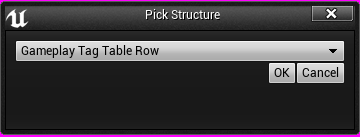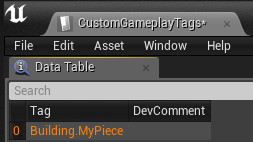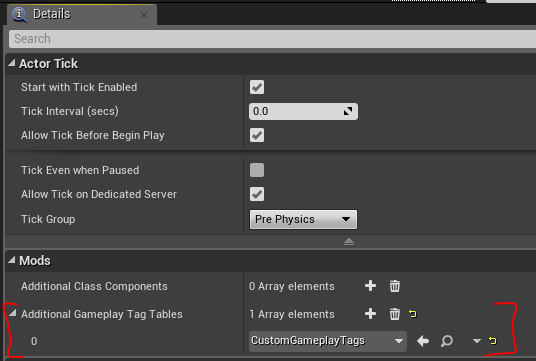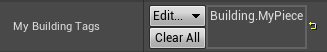You can add your own gameplay tags to be used by your mod, however it cannot be done the regular way Unreal uses, instead you will have to create a datatable containing your custom tags and point to that table from your ModController.
First you’ll need to create the table, using the “ Gameplay Tag Table Row” struct as the table row base. We’ll fill this table with the custom gameplay tags to be added.
Next we link to the table from the ModController by adding it to the AdditionalGameplayTagTables. Save and compile the ModController and the tags are ready to use.
This allows you to use gameplay tags for your own systems, or to extend existing systems with your own tags, such as the building upgrade system.