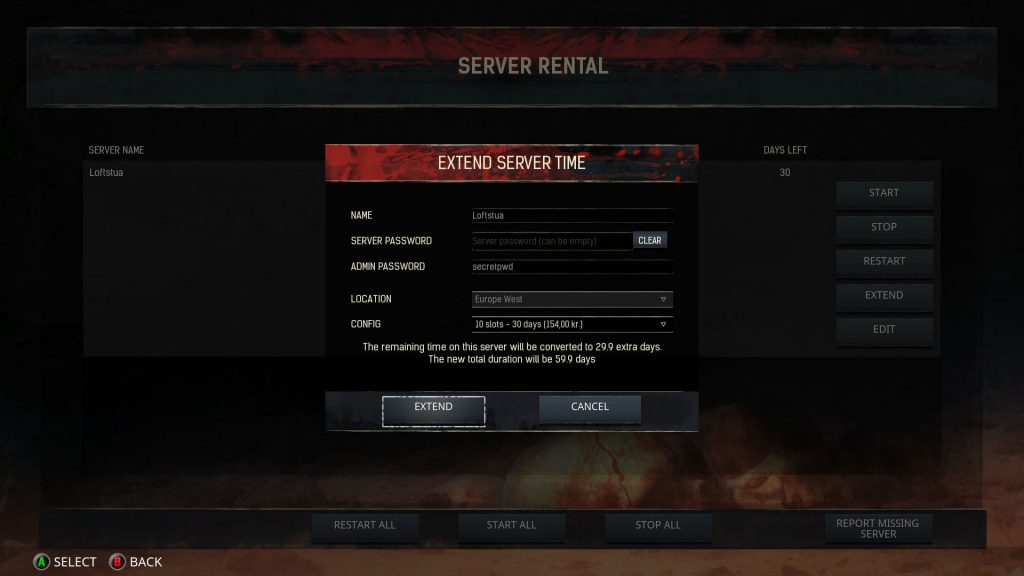Dev blog #17: Learn about renting a private server for Xbox One
Conan Exiles launched into Game Preview on Xbox One on the 16th of August. The game can be played in single-player, or multiplayer on official or private servers. All the Conan Exiles Xbox servers are being run by G-Portal.
There are several types of official servers to choose from, but there are major benefits to playing on a private server. In this dev blog we wish to tell you about these upsides and give you information on how to rent a private server.
Why play Conan Exiles on a private server?
- You can choose your own server rules and settings.
- You can play on a server which only your friends have access to.
- You can have admin powers on your own server.
How to rent a private server
You start the process for renting your own private server in the main menu of Conan Exiles. After choosing server rental you can press X to rent a server, and you will get several options to choose from. First you choose your region (either Europe West, US East or US West), how many character slots you want (the maximum number of concurrent players on the server) and the duration you wish to rent for (one or three months).
You choose the name of the server and you may choose a server password, so that only those who know that password will be able to play on your server. You also choose an admin password, which can be used in the server settings menu in-game to make anyone who knows the password an admin.
The prices for renting servers can seem a bit high (especially in some countries), but Funcom does not make a profit on the servers. The base price for each server is set by G-Portal and then Microsoft takes 30% on top of that. In addition, your country’s VAT and currency exchange rate compared to US dollars or Euros matters a lot. We can’t offer a lower price in some countries (like we do on the base price of Conan Exiles) because it would mean we would lose money on every server rented in that country. Please be aware that the region you wish to rent a server from may be at full capacity.
Renewing your server
You should also know that the servers you have rented do not auto-renew. When your rental has expired, you have five days to renew the server before it is deleted. You can renew your server by selecting it in the list, under server rental, and then choosing extend.
If you are not seeing the server you just rented, please check under config to see if there is an already paid for option there. If you still can’t see your server after 24 hours, please use the report missing server button and we will investigate the issue.
Choose your server settings
When you are running your own server there is a host of settings to choose from, and you can control them all in the server settings menu (if you know the admin password).
All these settings are there so you can play exactly the way you want. If you think progress in the game is too slow you can just increase the XP rate or harvest speed. If you think the monsters are too easy you can increase the amount of damage they do. If you think Avatars are too powerful you can disable them on your server.
Here is a list of some of the settings you can control:
- XP rate
- Day and Night speed
- Thirst rate
- Hunger rate
- Harvest speed
- Crafting speed
- Loot rules
- PvP rules
- Damage rules
- Respawn rate
- Durability rules
- Avatar rules
There are many more server settings than this, and they can all be tweaked in-game while you are playing.
On a private server you and your friends can shape your own Conan Exiles experience the way you like. You should not think that the default server settings is the way Conan Exiles was meant to be played. The game has been made so that you can choose your own way of playing.