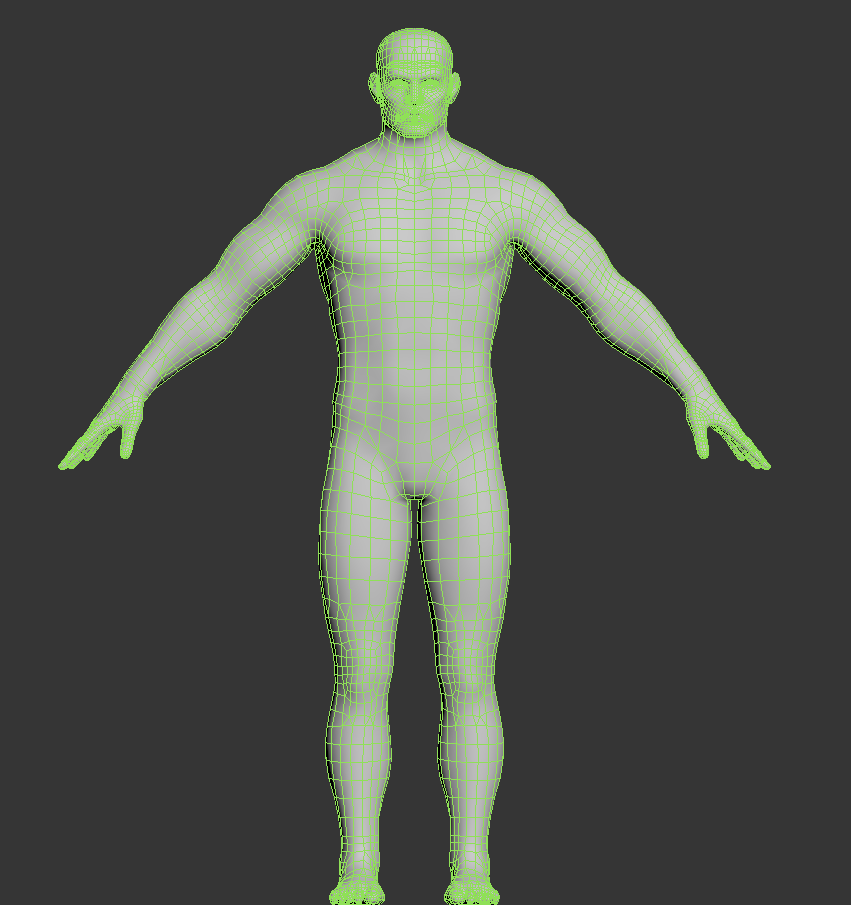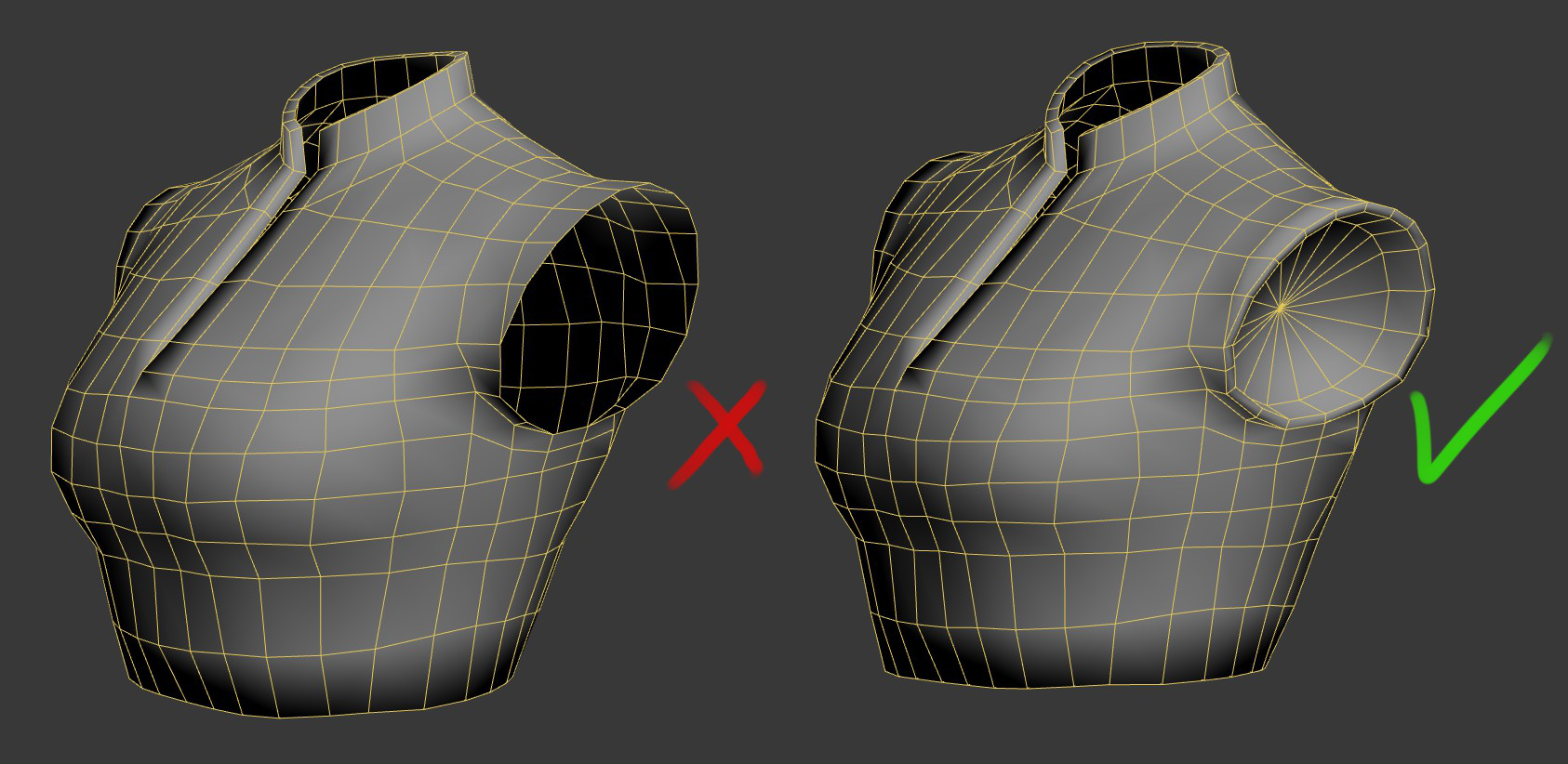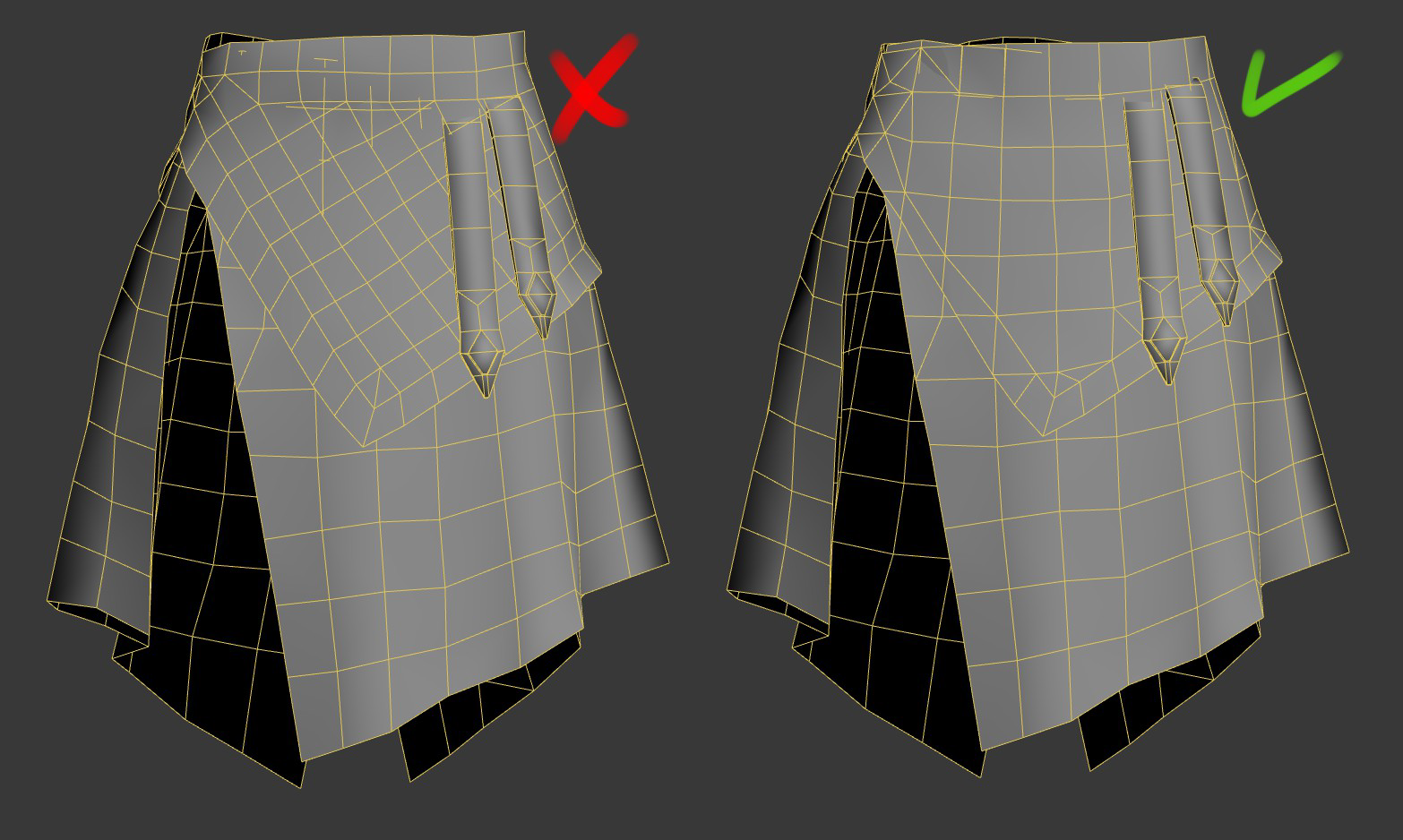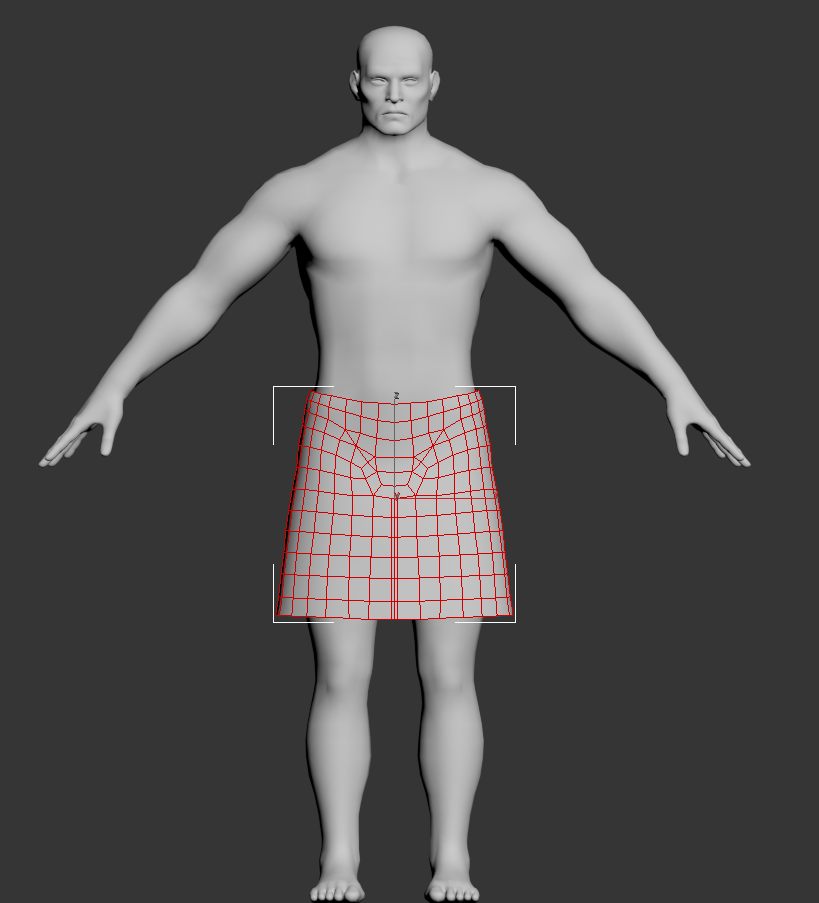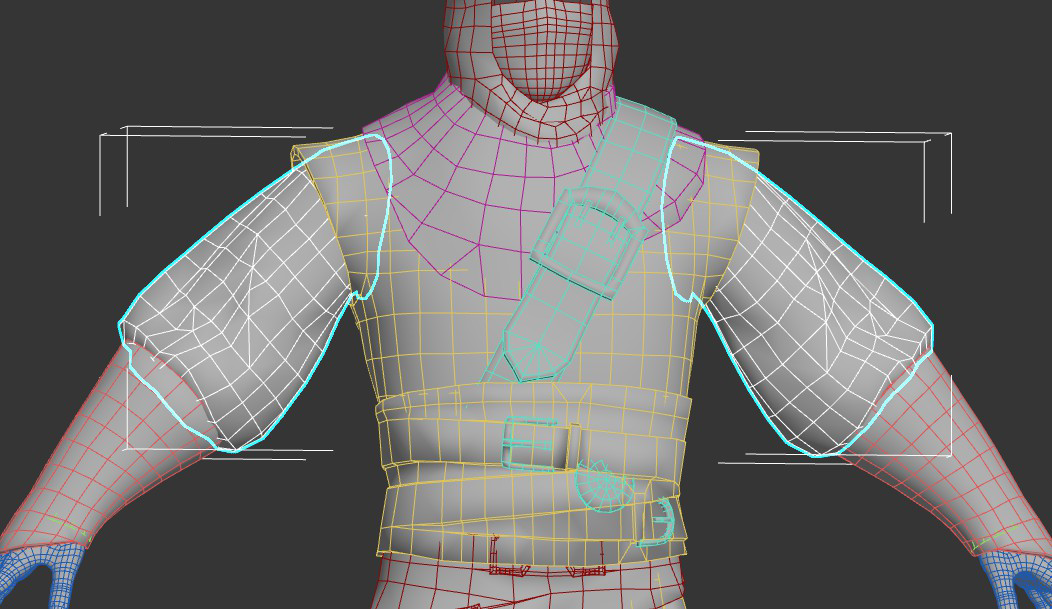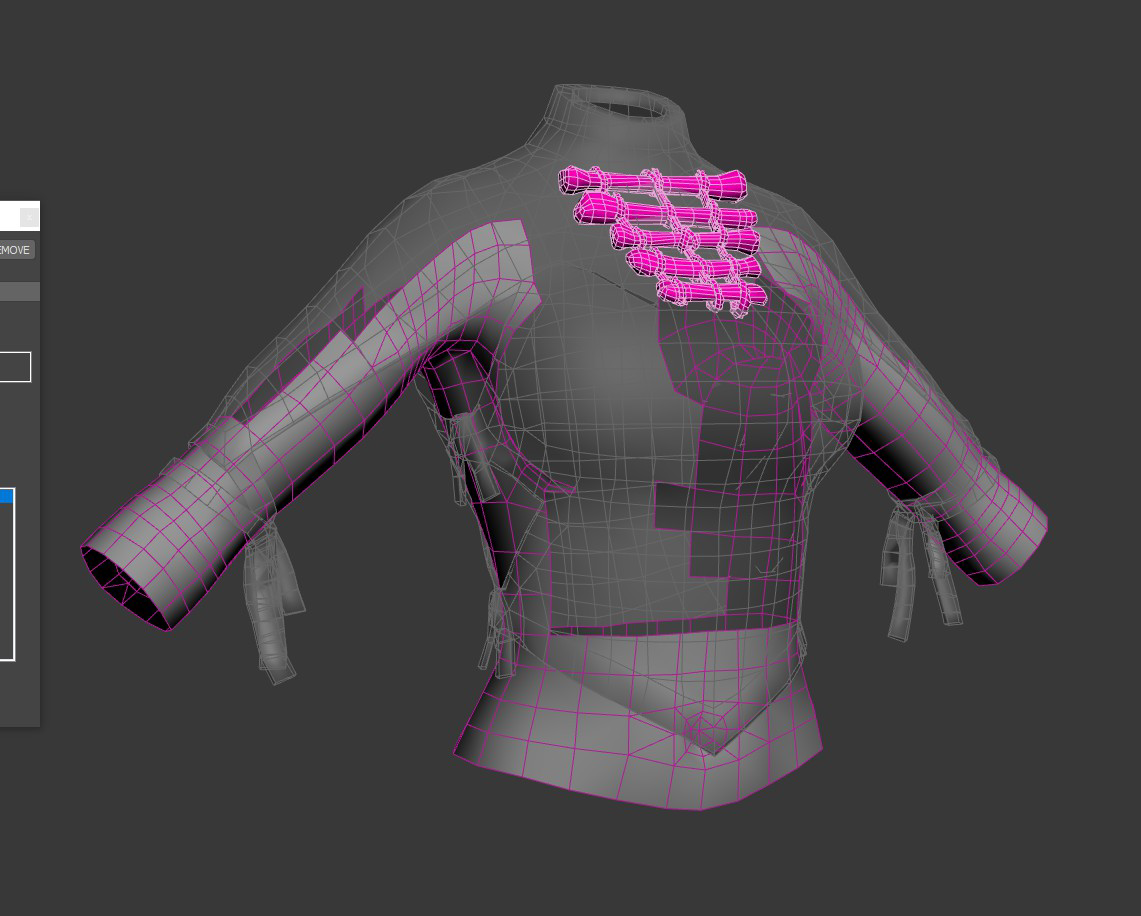Full Example of an Exiles Armor Sculpt
Naming Conventions for Meshes
All final assets should be named like this:
SK_[gender] _ [armor name]_[part]
Full armor set with long sleeves and long pants should contain:
-
SK_male _ [armor name]_helmet
-
SK_male _ [armor name]_top
-
SK_male _ [armor name]_top_tucked
-
SK_male _ [armor name]_gloves
-
SK_male _ [armor name]_bottom
-
SK_male _ [armor name]_bottom_tucked
-
SK_male _ [armor name]_boots
-
SK_female _ [armor name]_helmet
-
SK_female _ [armor name]_top
-
SK_female _ [armor name]_top_tucked
-
SK_female _ [armor name]_gloves
-
SK_female _ [armor name]_bottom
-
SK_female _ [armor name]_bottom_tucked
-
SK_female _ [armor name]_boots
Example:
-
SK_female_khitai_heavy_gloves
-
SK_male_darfari_light_helmet
Technical Specs
-
Triangle count of the armor set should not exceed 35000. This number should include all
body parts except bare hands. -
The neck, chest, shoulder, upper back and head area of the armor set should have the most
generous use of polygons, as it is a high attention area on the character. -
Poly density should go down towards the feet as they are further away from the camera and doesn’t need as high fidelity as the armor parts that are closer to the camera like the head area.
Model Creation
-
Conan Exiles equipment is broken up into 5 parts – Head, Top, Bottom, Hands and Feet.
-
All armor and clothing pieces in the game can be worn interchangeably across sets.
-
Top and Bottom equipment uses a Tucking system to account for fitting long sleeves and
trousers into long gloves and boots. Tuck meshes need to be created for each asset that extends
past the arm and leg cutoffs, where long gloves and boots connect to tops and bottoms. -
The cutoff lines are a hard rule and all equipment needs to be modeled to fit them ,
regardless of possible minor visual differences in concept. In such cases, the design must be
adapted to fit this restriction. Usually an adjustment of design element placement is enough. -
A high priority in modeling clothing and armor for Exiles is to stick to these hard rules while
maximizing visual appeal, interesting silhouettes, quality of execution and variety of themes. -
During modeling, each armor piece should frequently be viewed in isolation to check that it
works independently of the rest of the armor set. -
Armor pieces (except helmets) are exported attached to a copy of the body mesh and the entire
body part is swapped out in engine. This allows for us to remove hidden body geometry and
make adjustments to the underlying body shape when needed. -
Helmets are the only floating armor pieces placed on top of a fixed mesh and are not exported
attached to a head model. -
Helmets and masks that cover parts of the face without hiding the entire head mesh need to
have additional room to allow for face shape variations on the character models. It should not
be modeled tightly against the provided reference head. -
Tops and bottoms are limited by the waist cutoff line. Tops can overlap bottoms only by a
limited amount (see example models), bottoms should be closely fitting at the waist to allow for
top overlap with minimal clipping. -
All bottoms that reach up to the waistline should have some kind of a belt, sash or other type of
visible closure or attachment holding the garment up at the waist, even if it's intended to look
like a contiguous garment when worn together with the matching top. -
Bottoms need to be modeled to account for animations that have the legs positioned in a wide
spread. Most combat animations have extreme leg movement, so model stretching must be
minimized. -
For a full walkthrough of the body mesh borders and mesh examples, please check out Armor Concept guidelines - Conan Exiles
Sculpt
-
Our workflow typically follows a primary-secondary-tertiary approach: Initial block out focused
on silhouette and form, refinement and breaking up shapes, and finally surfacing and structural
detail. -
Positioning of the body cutoffs and waist overlaps is established very early on before adding
subdivisions and they are carefully kept in check. -
Particular care is put into refining the sculpt in the neck, upper back and shoulder area, where
the player can zoom the closest with the vanity camera. -
Design elements are grouped together as much as possible at the sculpt stage, thinking forward
into the retopology stage. We avoid having more floating geometry than we absolutely have to. -
Outfit pieces should look wearable and functional. It should be easy to tell how the item is put
on and taken off, and should have logical openings and closures and attachments. How do you
get in and out of it? Belts have buckles, tunics have closures, shirts are either cut loose enough
to be slipped on or have laces, buttons, hooks and eyes, and so forth. -
It should always be clear how elements of the armor is attached. For metals focus should be on welded seams, studs and buckles keeping them together. For cloth and leather make sure there is visual seams, sewing, ropes and straps and studs keeping everything in place.
-
Notice how all the seams are made visible by adding stitching and impact wrinkles between the stitching and the fabric. T he metal is either welded together in sculpt, or held together with metal studs to avoid hard, unnatural hard transitions between the different pieces of the armor.
-
Here the metal pieces are held together by leather straps, and on the leather gloves internal seaming is implied by the splits in the leather glove panels. Same in the fabric part, except for the folded seam at the border of the Gauntlet that has visible seams. Also belt straps have visible unused holes.
-
Marvelous Designer
-
Typically used for clothing pieces such as shirts, trousers, capes, shawls, anything that involves
drapery and dynamic-looking textiles. -
Not typically used for outfit elements that require firm shape control.
-
When MD is needed for the outfit, we typically do cloth sims as the first stage of the modeling
process and then build the rest of the outfit in Zbrush. Sometimes back and forth between
Marvelous and Zbrush is needed for more complex pieces. -
We reference historical clothing patterns much more than contemporary ones in order to avoid
unintentionally making the garment feel too modern. Modern reproductions and approximations
of historical patterns are also good.
Retopology
-
We prefer to do retopology in 3D-coat, but this is up to the artist's choice of software.
-
Sculpt elements are grouped together and retopoed into single meshes where possible
-
The base body models should be used as a ballpark reference for desired geometry flow and
poly density. And you should always aim to make your retopology poly flow to match closely with the underlying body part. A good way of making sure the topology matches the body mesh is importing the
-
Base body parts can be used as a starting point for retopology. We frequently scale up, mesh
project and optimize hand meshes to create glove geometry and form-fitting trousers. -
Outfit pieces that sit close to the body should typically be extruded inward and capped at
openings like sleeves, trouser legs, boot cuffs, necklines and waistlines. This minimizes see through
accidents.
-
Female tops are given additional poly density in the bust area, up to 2x of the density of the rest
of the outfit piece, to accommodate for boob scaling.-
Conan Exiles breast size variety:
-
-
-
Polygon expenditure should prioritize silhouette and areas of high attention, such as the neck
and shoulder region. -
Layered elements should have matched and lined up topology, including triangulation, as shown
below, this is in order for skinning to go more smoothly, and to avoid clipping in cloth physics pieces.
-
Any skirt meshes should try to follow the skirtbase mesh topology, this is for optimal skinning.
UV Mapping
-
We typically use a combination of 3D-coat and 3ds Max UV tools to achieve our desired
results. -
UVs should be authored with efficient use of pixel density in mind.
-
→ low visibility sections such as undersides of shoulder pads or internal caps should be
shrunken down to a minimum.
-
-
Anything that will use a tiling or procedural texture in Substance Painter should be UVed as
clean and straight and vertical as possible. -
Unreal 4 is extremely particular about use of symmetry and UV maps. Below is an OK case of
using symmetry on floating geometry:
Preparing the Low-poly for Unreal
-
Set up folder structure in Perforce
-
Armors should be under ConanSandbox → Assets → Content → Items → Armor
OR if its a DLC armor set it should be under
ConanSandbox → Assets → Content → DLC → DLC_[DLC-Name] → Items → Armor -
Create a folder named meshes, and inside it create a folder named source
-
Create a folder named textures
-
-
Make a copy of the SK_human_male_outfitbase.max or SK_human_female_outfitbase.max and name it
SK_[armorset]_[gender]-
The outfitbase files can be found in Perforce under
ConanSandbox → Assets → Content → Characters → humans → source -
Save the copies you made in the source folder you set up under Armor in Perforce.
-
-
Import low-poly assets.
-
Create selection sets with the correct names for each armor piece., using the selection set editor (ConanSandbox → Assets → Tools → selectionset_editor). One set for each part of the armor, that includes all meshes belonging to that part.
-
Make any adjustments needed to make sure the lowpoly covers all cut off points and sits flattering against the base bodymesh.
-
Add parts of the bodymesh anywhere where the body is showing through the armor.
-
In addition to skinning and cloth physics, any visible body parts attached to the armor pieces need to
have vertex normals transferred to them from a welded full body mesh (included in the Max source
files). This eliminates lighting seams between body parts. NoorsNormalThief is most commonly used.
The generated Edit Normals modifier needs to be placed below Skin in the modifier stack. If the body shape has been altered in any way (most typically by changing the bust shape), the normals in the modified area should be averaged. The important thing is to preserve a seamless look where the body parts are split up. -
Body mesh geometry hidden by the outfit is deleted, as seen above. This must be done before
performing a vertex normal projection. Any further modifying of the geometry will require a
reprojection. Body vertices can also be moved around to reduce clipping.
-
-
Cases where additional bodymesh is needed:
-
For these low shoes, a part of the foot mesh was left attached to the model so there wouldn't be an
empty gap between the leg and shoe. -
Here, all except the hidden polys of the bottoms of the feet were left intact inside the sandal mesh.
-
Leg mesh is needed in order to reach the cut off between bottom and legs
-
Uppperbodymesh is needed in order to reach seam between upperbody and lowerbody, and upperbody and forearms.
-
-
Create Tucked Meshes
For any top pieces extending beyond the top part of the face model, and any bottom pieces extending beyond the bottom part of the base model, tucked meshes need to be made for the piece to work with our in-game armor system.
To create a tucked mesh locate the seam between bottom and legs for bottoms, or top and forearm for upperbody meshes. Add an edge loop parallel with the seam (if you don’t already have one) and one slightly below. Delete polygons below the lowest of the two seams, and then collapse the lowest seam. Adjust so it perfectly covers the cut off point. If the material is thick you can add a seam above the cut of as well and scale it up slightly to make it look like the fabric is slightly bulked out where it is tucked into the gloves/boots.
-
Examples:
-
The model on the left does not need a separate tuck mesh, as there is nothing extending past the leg
cutoff line. As a rule of thumb, if the legs are bare, it doesn't need to be tucked.
The model on the right needs to have a tuck mesh made. The same goes for top pieces, if the arms are bare, no tucked mesh is needed.
Above you can see tucked and untucked version of the same armor piece.
-
Export each selection set using the fbx_exporter (ConanSandbox → Assets → Tools → fbx_exporter)
-
This won’t work unless you have your files set up correctly with a meshes folder and a meshes → source folder.
-
Check that exported files are named correctly, and have the correct file path in Perforce.
-
Male to Female Conversion
When doing a full M->F conversion of an entire armor set, typically the process is as follows:
-
The entire chestpiece is scaled down until it fits the bust of the female body, and the rest of the
upper body regions are then matched using scaling tools and Paint Deform. -
The bottom edge of the top is re-aligned with the waist cutoff, which is positioned differently on
the female body. -
The bottom is aligned with the crotch and hips of the female model and its waistline matched
using Soft Selection, scaling and Paint Deform. -
Leg thickness is adjusted, leg shape matched and knee placement double checked.
-
Gloves are typically adjusted using a combination of FFD and Paint Deform to realign the
fingers. -
Boots are adjusted with FFD and Soft Selection.
-
The headpiece is typically scaled down and proportions adjusted to fit the relatively longer and
slimmer neck. -
Major proportional differences to account for in the female model
-
-
Shorter torso
-
Longer legs
-
Narrower shoulders
-
Hourglass waist and hips
-
Relatively slimmer and longer arms
-
Higher crotch.
-
-
It's important to preserve the essence and styling of the outfit when converting across bodies,
and to not overcorrect and diminish key design elements in the process.