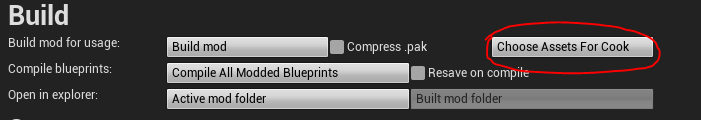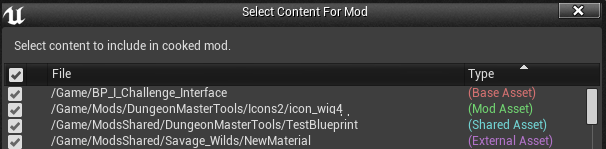(Inside the devkit window you have the option to select which assets you would like to include as part of your mod. This is useful in cases where you have testing maps or assets which you don’t want to have to revert back and forth before cooking your mod, and helps to reduce the size of the mod pak file as you can only include what you want/need.
By default any new files or edits to the base game files will be included in your mod, then you can manually remove files from your mod by clicking the “ Choose Assets For Cook “ button. On exiting the selection dialog the devkit will warn you if your are excluding assets which other assets rely on, you should only ignore this warning if you are sure you know what you’re doing.
Additionally this dialog can be used to check if you have any base game changes which may have been applied accidentally. Editting base game assets makes the mod harder to maintain when updating and can cause mods to have compatibility issues with other mods editing the same asset. So you should check this and ensure that if your mod contains base game assets, then they are intentional.
The list will contain 4 different types
-
Base Asset - An asset from the base game which you’ve editted as part of your mod, make sure these edits are intentional and do so at your own risk
-
Mod Asset - A new asset from your mod
-
Shared Asset - A new asset from your mod which you intend to be shared
-
External Asset - An asset shared from a different mod
(See WIP Cross-mod functionality for more information on Shared and External Assets)